What is Microsoft Security Copilot?
Cybersecurity is becoming increasingly important for individuals and businesses. With the growing reliance on technology, cyber attacks have become more frequent, sophisticated, and costly, potentially causing significant damage to businesses.
As a result, the cyber security industry is growing. Security providers are always looking for ways they can better protect businesses, by helping them prevent and identify cyber threats to minimise damage cyber-attacks can cause.
In the last year, there has also been a wave of interest and innovation with artificial intelligence (AI) being used in new technologies and uses. A large language model that was released at the end of last year by OpenAI was ChatGPT, which gained huge popularity, surpassing 1,000,000 users in less than a week.
Microsoft have brought together security and AI to release their own AI-powered security analysis tool – Microsoft Security Copilot, the latest of their AI-empowered tools, to help businesses quickly identify cyber threats.
What is Microsoft Security Copilot?
The growth and strengthening of cyber security features and defenders available to businesses has come with a heightened number of signals and notifications regarding business security, which can make it sometimes difficult to understand when action is needed.
Microsoft Security Copilot is a new assistant for businesses, planning to help identify security breaches and better understand the growing number of signals and data available to businesses daily regarding cyber security.
Microsoft have designed the Security Copilot to work alongside security analysts rather than replace them, with a section designed for co-workers to collaborate.
How does Microsoft Security Copilot work?
Microsoft Security Copilot is powered by OpenAI’s GPT-4 generative AI and Microsoft’s own security-specific model. It works similarly to chat GPT in a chat box setup, so security analysis can prompt Security Copilot with a question such as ‘Analyse Incident: 583909: OneNote initial access alert’ and it will summarise the incident in a digestible way.
Security Copilot utilises the trillions of daily signals Microsoft collects to help businesses identify threats and then using AI summarises them within seconds from prompts given by the user.
What can I use Microsoft Security Copilot for?
Like Chat GPT, Microsoft Security Copilot can perform a multitude of requests such as summaries of vulnerabilities, incident and alert information and code snippets.
The idea is that Security professionals can use this product to help with incident investigations, help with reporting and to summarise incidents.
You can see in the example below, Microsoft Security Copilot being used to perform analysis and retrieving and summarising the incident:
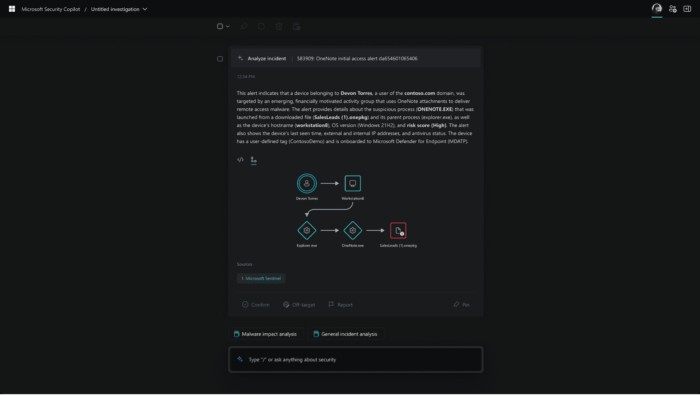
Image: Microsoft
The conversations are also saved so businesses can keep a full audit trail of any incidents or reports.
Responses can be pinned and shared in a shared workspace, so your team can all work together in investigations and in the event of a threat.
Microsoft Security Copilot is intended purely for security-related queries, so unlike ChatGPT you aren’t able to have conversations around other subjects. In an interview with the Verge, Chang Kawaguchi, an AI security architect at Microsoft, says “this is very intentionally not Bing.”
When will Microsoft Security Copilot be available?
In the last month, Microsoft are starting to preview Security Copilot, with the aim of collecting feedback.
Like ChatGPT, Microsoft have recognised that these models can sometimes get things wrong, so within this preview they have enabled a way for users to give feedback, letting users respond with exactly what’s wrong.
Microsoft understand that security is a vital concern of businesses, so they want to use this time to test the product before they deliver it so that they can roll it out responsibly.
Here at Computer Geeks, we take businesses security incredibly seriously. We have invested in technology that provides reliable and automatic backups onsite and offsite with systems in place to alert our team to any faults within seconds, the backups are also checked and validated by one of our professionals to ensure our clients data is safe. In response to the ever-evolving security landscape, we’ve also enabled Ransomware Detection across our customer base this year, including it in our solutions such as Geeks Cloud and Geeks Protect so that our customer can benefit from an extra layer of support.
We’re always on the look out for new technologies in the security industry so that we can provide a consistently great IT experience for our customers.
Are you worried about your business security? Get in touch, our team are happy to talk through the options available to you.
Give us a call on 0117 325 0370
Or email us hello@geeks.co.uk





