What does your hardware lifecycle report mean?
Now more than ever, we rely on technology. It can be difficult to know when to replace your business devices, however holding onto existing devices for too long can be costly in many ways such as productivity and security. So, when budgeting for IT improvements and change, it can be useful to gain a quick understanding of your current infrastructure to see when devices should be replaced.
At Computer Geeks, we make it easy for our clients to keep track of the devices on their network. We use an industry trusted platform which reviews assets and sends a hardware lifecycle report direct via email to primary contacts within the business at the start of each month, but what do they include?
Here’s a look at a hardware lifecycle report
The first page contains an overall summary for your hardware assets. The outer circle represents your hardware by replacement status category and the thinner inner circle represents your operating system (OS) support status.
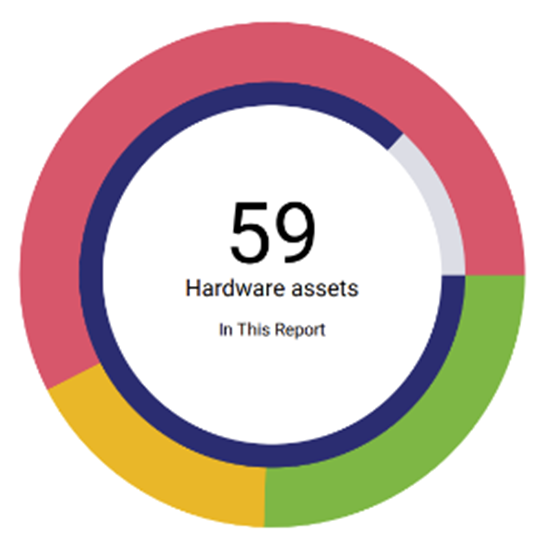
Just below this is a summary of the devices split into categories such as servers, workstations, and virtual machines.
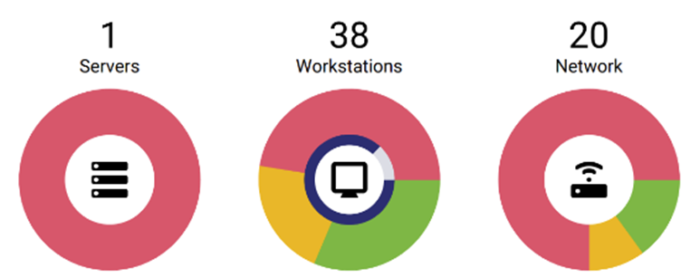
The colour code is explained by this key:
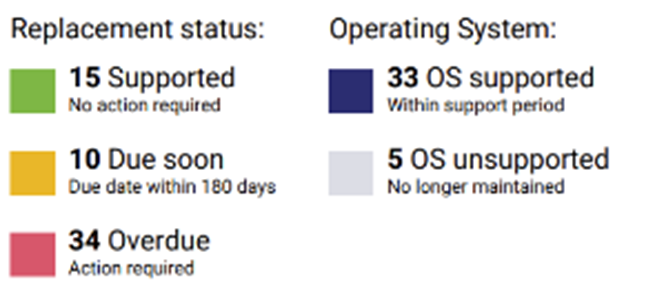
Page 2 and beyond is a detailed breakdown of each device on your network in an easy-to-read table, so you can quickly identify the devices via their workstation name, last user, model, and serial number.
![]()
You may notice some of the operating systems (OS) are highlighted in yellow or red for a few of your devices. This means the OS is either unsupported (red) which means it is no longer receiving security updates from Microsoft, or the devices OS support is ending soon (yellow).
![]()
If you have a device which has an operating system which is unsupported, we strongly recommend updating the OS as this can pose a security risk, we’ve written a blog to explain why here – Why is it important to have the latest Windows operating system? – Computer Geeks.
The hardware lifecycle report also shows the age of each device. We recommend replacing devices every 5 years to stay up to date with the latest hardware and software improvements, so your devices don’t hamper your business’ productivity, security, and performance.
Therefore, the hardware replacement status will be:
| Green | Device is less than 4 years, 9 months old |
| Yellow | Device is within 90 days of being 5 years old |
| Red | Device is 5 years or older |
The replacement status of each device can be easily found by the colour of the box in the far-right column which makes it easy to decipher which devices need replacing.
The final page may contain a sample replacement budget, to help you budget over the next four quarters for devices in need of replacement within the next 180 days.
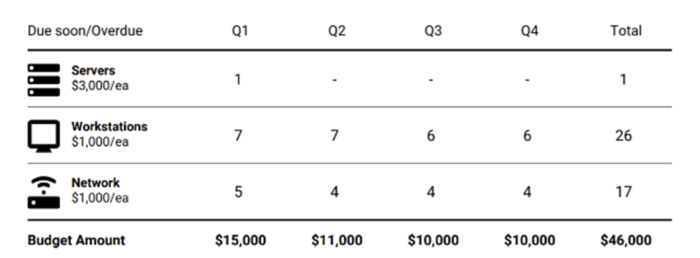
The platform also provides a Digital Maturity Index (DMI) score. It’s a bit like a credit score for your tech estate, measuring the age, specification, and warranty status of a business’ hardware to assess the risk. The scoring gives a quick indication of where improvement can be made. The DMI score can be between 300 and 850; across all our clients, the average score is 803! If you have a score like this, productivity challenges and downtime are unlikely.
Have any questions? Get in touch, our friendly team are happy to discuss this in more detail for you.





