A new era of Microsoft Teams: What’s different about the new Microsoft Teams?
Here at Computer Geeks, we love using Microsoft Teams, with our hybrid working model, we use Microsoft Teams consistently throughout the day to communicate 1-2-1, in our team chats, via video calls, reacting to messages and booking in our desks for the upcoming week, we also use it as our telephony with Geeks Voice, streamlining and simplifying our communications to one app. It’s easy to say we’re a fan of Microsoft Teams, so we were very excited to hear the announcement from Microsoft of the new era of Teams!
Microsoft Teams was released in 2017, with the vision to bring together all communication and collaboration tools in one place, with chat, apps and meetings. Since then, the platform has amassed over 280 million users every month, using the platform for business as well as personal use.
Now, Microsoft have announced new Teams! They’ve listened to feedback and made significant areas of improvement.
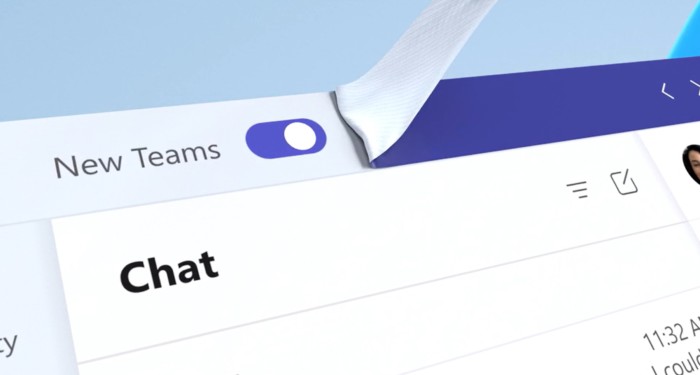
Image: Microsoft
What’s improved in the new Microsoft Teams?
Speed
We know that sometimes Teams can run a little slow, especially if you have 50+ tabs open, so Microsoft have focused a lot on improving the speed of the platform, they claim that their idea for the new teams was to be “twice as fast, while using half the system resources.”
They’ve increased the speed of the platform by optimising the architecture of the data, network, chat, and video for performance. A preview of this shows the new teams loading from application launch in 9.1 seconds, while the classic teams takes a lengthy 22.2 seconds, we’re surprised!
Simplicity
Are you struggling to keep up with notifications in Teams? New Teams will make it easier for you to stay on top of it with easier ways to search for information, manage your messages and organise you channels, all with fewer clicks.
Flexibility
With new Teams, you can now stay signed into multiple tenants, receiving notifications no matter which one you’re currently using – this makes the improved simplicity all that handier.
Smarter
Here at Geeks, we’ve been keeping an eye on the evolving AI innovations, so we’re interested to see that new Teams includes AI experiences, including Copilot for Microsoft Teams, as well as using AI to catch you up on what’s happening prior to joining a meeting or chat and answering your questions.
When will the new Teams be available?
Microsoft have announced that the general availability of new Teams is later this year in 2023. However, in the meantime, you can access it using Windows through public preview, which rolled out at the end of March. You can trial it without worry as you can easily switch back to classic teams at any point.
Our Managing Director, Nick, has trialled the new Microsoft Teams, here’s what he had to say about his experience with it:
“Hello everyone, I wanted to share my thoughts on the new Microsoft Teams experience. Overall, I believe it’s a good move forward, and I’m thrilled to see Microsoft continuing to invest in their products, ensuring they stay relevant and user-friendly.
One of the standout features of the new Teams experience is the impressive speed at which it boots up. This is a significant improvement from the old version and streamlines our daily communication, allowing us to get to work faster and stay connected more efficiently.
Additionally, I appreciate how easy it is to switch between the new and old Teams experiences, should the need arise. This flexibility demonstrates Microsoft’s commitment to providing options for users with varying preferences and requirements, catering to diverse business needs.
However, I must also point out a couple of drawbacks I’ve encountered. Firstly, the lack of a “favourite contacts” section within the chat feature makes it slightly more challenging to keep up with essential conversations. This was a handy tool in the previous version, and I hope to see it reintroduced in future updates.
Secondly, the current inability to transfer Teams calls to a call group within the Calls experience is a limitation I find disappointing. This functionality is vital for efficient call management and collaboration in our organization, and I’d like to see it addressed soon.
In conclusion, the new Microsoft Teams experience is a step in the right direction, with its fast boot-up time and easy transition options. While there are areas that need improvement, I’m confident that Microsoft will continue to enhance their product, making it an even more valuable tool for our team at Computer Geeks.”
It’s fair to say this is only the beginning of the evolution of Microsoft Teams, technology is constantly changing as it becomes more and more vital to business and everyday life, we’re sure that Microsoft Teams will continue to adapt and grow to help simplify and empower communication.
Try out the new Teams and let us know what you think!
You can read Microsoft’s full blog introducing the new era of Microsoft Teams here: https://www.microsoft.com/en-us/microsoft-365/blog/2023/03/27/welcome-to-the-new-era-of-microsoft-teams/
You can also take a deep-dive into the additional new features coming to Teams here: https://techcommunity.microsoft.com/t5/microsoft-teams-blog/microsoft-teams-at-enterprise-connect-2023-and-what-s-new-for/ba-p/3774374





