Exchange 2010 End of Life – What Are Your Options?
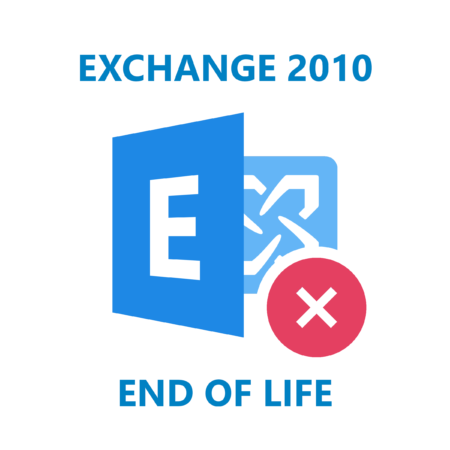
The launch of Microsoft Windows Exchange Server 2010 brought about advances in email such as the Outlook web app for supported browsers and the ability to replicate mailbox databases. It was also adopted as the email framework for the Microsoft cloud suite, which then became Office 365. With such an impressive digital pedigree, it’s no surprise that users are reluctant to change. But next year, Exchange 2010 will reach its End of Life (EOL). What does this mean for your business?
On first look, the options range from an upgrade to complete migration to Exchange Online. Or, Office 365 could be the next logical step given the upcoming Windows 7 EOL and Small Business Server 2011 EOL. There’s plenty to think about, and you may not know where to begin. So, we’ll start by explaining the EOL process.
What is Microsoft Windows Exchange 2010 End of Life?
End of Life is when support services for an existing product are terminated and replaced with support for the new generation of a product. This means that after a specified date, updates, technical support, security patches and time zone updates will no longer be available.
When is it happening?
The original Exchange 2010 End of Life date was 14 January 2020, in keeping with both Small Business Server 2011 and Windows 7 EOLs. But because a vast number of businesses are still transitioning, Microsoft has pushed the date back to 13 October 2020.
What does this mean for your business?
The withdrawal of support has wide-ranging implications. But as with any product approaching EOL, the main focus is on security. With no security patches, you will be left wide open to cyberattacks, putting you and your clients’ security at risk. And, because there will be no updates or bug fixes, glitches and slow performance will become par for the course.
How can you prepare?
It’s important to plan a changeover with efficiency and growth in mind. Let’s look at your options.
1. Upgrade
If maintaining an in-house server is your priority, you have two options:
a) upgrade to Exchange 2019 via 2013/2016 or
b) delay the inevitable and stop your upgrade at 2016 for now
Although it may appear more cost-effective as an interim measure, an upgrade to 2013 would mean another fast approaching EOL. And that means more disruption and expense not too far down the line. It’s also worth mentioning that the 2016 and 2019 versions have more future-proofing cloud-integration capabilities.
2. Hybrid or full migration to Exchange Online
Exchange Online is Microsoft’s hosted version of Exchange Server. It’s available through subscription as a standalone service or as part of Office 365. Migrating to Exchange Online brings many benefits – premium security, reliability, scalability, and no hardware purchase or licensing costs. Depending on your business, it may be possible to migrate fully and quickly.
Another option is hybrid migration. This allows you to maintain an in-house server AND migrate mailboxes to Exchange Online.
3. Full migration to Office 365
The elephant in the room. We can’t consider the above options without keeping in mind that for many, migration to Office 365 is inevitable. Doing it sooner rather than later will save you both time and money in the longer-term.
Migrating email hosting to Exchange Online sets the precedence for introducing a more streamlined, centralised IT infrastructure. And, given that many other applications in Office 365 rely on Exchange Online being in place to function, it creates the foundation for making the transition to cloud computing as seamless as possible.
From an organisational and financial perspective, this EOL push back is good news. It gives you a chance to look at the bigger picture in terms of streamlining and expanding your business.
Need a hand?
As a Microsoft Gold Partner, we have migrated over 100 companies to Exchange Online. We know the product inside out, and our experience means we know how to take the pain out of the transition process. Our knowledgeable team are here to help, so drop us an email or call us on 0117 325 0370.





