Are You Ready for Microsoft Windows SBS 2011/2008 R2 End of Life?
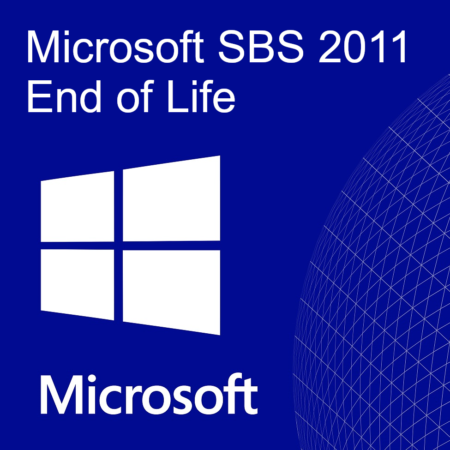
Windows SBS (Small Business Server) / 2008 R2 were some of Microsoft’s most well-received operating systems. The combination of Windows Server, Exchange Server, and SharePoint Server made it an accessible and cost-effective choice. But all good things must end. So, what does SBS 2011 / 2008 R2 End of Life mean for loyal users?
What is SBS 2011 End of Life?
Each Microsoft product has a predetermined lifecycle – usually up to ten years. During this period, Microsoft develops the product, introducing new technology and advanced functionality. And so, an End of Life (EOL) date is set, to determine the exact day when support for the current product gives way to support for the new product. This gives users plenty of warning to prepare for the change.
When is it happening?
Nine years after its release, SBS support will end on 14 January 2020.
What does this mean for your business?
From 14 January 2020, any business running Windows Server SBS 2011 / 2008 R2 will be wide open to spyware, viruses and security breaches. And, without this line of security, you are unlikely to pass a Cyber Essentials certification. This might cause you a bit of bother. Cyber Essentials doesn’t just provide reassurance to customers. It is also a legal requirement in some cases, depending on whose information you are handling.
What are your options?
When approaching any product EOL, the options are usually reasonably simple – migrate or upgrade. But here, things are slightly more complicated.
Firstly, given the multitude of benefits, there’s a lot of pressure to migrate email and file-sharing functions to a cloud-based platform. (link to Exchange Server 2010 EOL post).
Secondly, the upgrade path for an in-place server isn’t as straightforward as moving up to its successor. Moving from Server 2008 to 2012 brings with it another looming EOL (2023). But, the advances inherent in every new product release dictate that it’s not possible to jump from Server 2008 R2 directly to Server 2019. Oh no.
Confused?
It’s not as difficult to navigate as you might think. Here is a tell-it-as-it-is summary of the options open to you.
1. Upgrade
By upgrading to Server 2019, you get to enjoy the benefits of the most up-to-date functionality. It’s not a straightforward route, though. You must first upgrade to either Server 2012 (with a 2023 EOL), or Server 2016 (with a 2027 EOL), then on to Server 2019. Or you could make one giant leap to Server 2016 and rest easy until 2027. While you’re at it, it would make sense to upgrade both Exchange and SharePoint too. It will put you ahead of the game for their October 2020 EOL. Alternatively, you could migrate file sharing and email to the cloud with SharePoint Online and Exchange Online.
2. Migrate to Microsoft Azure
This creates a virtual server in Azure, either as a permanent move or giving you time to upgrade your existing in-place server. Although this buys you an additional three 3 years of support, EOL will be creeping up on you again in no time.
3. Migrate to Office 365
In the long-term, the most cost-effective option is to go completely cloud-based. Users can access current apps while replacing existing email and file sharing server functions. And, with flexible storage options and high-level security, the pros outweigh the cons for most small to medium businesses.
We understand that this changeover might seem daunting and disruptive. But, it’s also an opportunity to make your IT infrastructure work for your business today, and in the future.
Need a hand?
Get in touch and let us take you through the options that are most suited to your business. We’re a friendly bunch, and as a certified Microsoft Gold Partner, you can be sure you’re in the best hands.





