5 Reasons to Back Up Files Stored in the Cloud
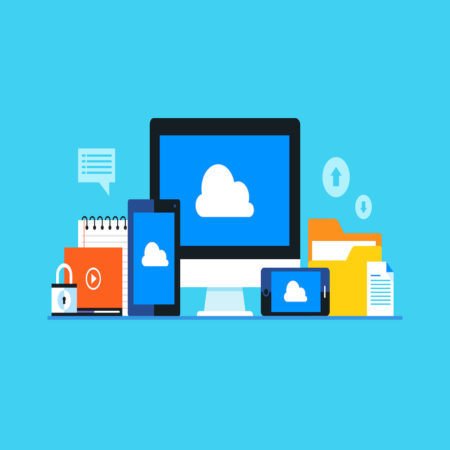
More and more businesses are migrating to the Cloud, and with good reason. Boasting facilities such as access to apps, increased storage and enhanced security solutions, incorporating the Cloud into your IT infrastructure is a no-brainer. But, as awesome as it is, it’s not perfect (no offence, Microsoft). It still pays to back up files, particularly those of a sensitive or business-critical nature.
Here’s why:
1. Human error
Cloud services protect against disaster recovery, but not human error.
Accidental deletion
Everyone who has ever touched IT (the Geeks included) has at some point caused or witnessed a deletion palm-face moment. You know, the ones where a misguided click of the mouse deletes a REALLY important folder or file forever. It’s that easy. Unless you’ve backed up your data, when it’s gone, it’s gone, along with your popularity.
Accidental file moves
It’s true. File pixies move data. OK, they don’t, but we all manage to move or misplace a file sometimes. That data that you think is missing – it probably isn’t. It’s hiding where you least expect to find it, which makes it as good as gone and it needs restoring.
2. Legal requirements
Even if your industry isn’t regulated, you likely hold sensitive data such as customer details, payment or tax information. To comply with the GDPR (General Data Protection Regulation), you need to ensure that this live data is instantly retrievable. This is why automated or regularly-scheduled backups are vital.
3. Future threats
Right now, the data stored on Microsoft servers is about as secure as it can be when it comes to viruses and malware. But cybercrime gets more sophisticated by the day, and the malware industry is evolving exponentially. Even an innocent-looking Word document can be a malicious file. Distinguishing between the genuine and the dangerous can be a gamble. Investing in a higher level of cybersecurity will help to maintain privacy, but backing up data will ensure that all is not lost if the worst did happen.
4. It gives you control
Nobody knows how frequently Microsoft back up their data for disaster recovery. So what if you and your customers survived the apocalypse, but the Cloud didn’t? You’d be wishing you’d backed up, right?
When you have a backup schedule in place, you can guarantee the latest version of all files and data. Think of it as an extra layer of defence around the very core of your business – your data. Plus, having a serious commitment to data protection inspires customers trust and loyalty.
5. Microsoft recommends it
In its Service Agreement, Microsoft states:
“We strive to keep the Services up and running; however, all online services suffer occasional disruptions and outages. In the event of an outage or disruption to the Service, you may temporarily not be able to retrieve Your Content. We recommend that you regularly backup Your Content and Data that you store on the Services or store using Third-Party Apps and Services.”
Well, if Microsoft recommends it, you really can’t argue, can you?
How can Computer Geeks help you to back up files?
Putting an efficient backup process in place needn’t be disruptive or daunting. Our flagship Geeks Cloud package is designed to put your data security first. It comes with full off-site data backups at no additional cost, so you get quite a bit of bang for your buck.
Contact us to discuss how we can best protect your data and keep the sun shining behind your Cloud. (Yes, we like to keep it corny) 🙂





