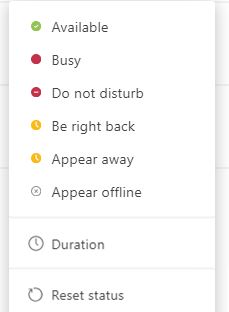What makes Microsoft Teams so great?
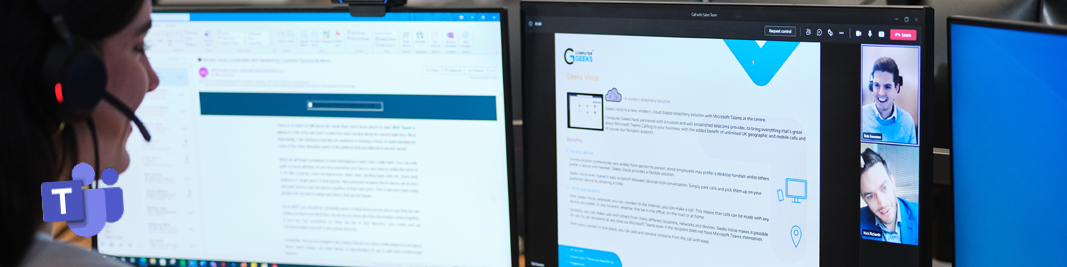
Microsoft Teams is a collaboration platform in Office 365, it’s Microsoft’s fastest growing app, growing from 75 million users in April 2020 to over 145 million in 2021, according to Statistica.
But what makes it so great? Here’s some key features in Teams that can streamline the way your business communicates.
Messenger-style chats
Microsoft Teams enables staff to communicate and collaborate in new and exciting ways with colleagues and external contacts. Conversations which were previously taking place in shadow IT apps such as WhatsApp or SMS are now encouraged within a friendly, fully functional and compliant service that hooks directly into the Microsoft 365 eco-system.
Microsoft Teams allows colleagues to easily chat to one-another, this can be as fun, informal chats with emojis, stickers and GIFs, enabling staff to keep in contact in a group chat or one-to-one messages, which works well with the hybrid-working model where staff may not all be in the same place, at the same time. There’s also the ‘react’ feature where users can ‘like’ react to a message, which creates a culture of approval and a quick way to acknowledge a message.
With the messenger-style chats, you’ll also find yourself sending less emails, as Teams can be a much more efficient way to communicate to both colleagues and clients or partners.
Availability status
Microsoft Teams includes a feature that shows a user’s availability status. Users can pick between available, busy, do not disturb, be right back, appear away and appear offline. Teams can also automatically change the status for you, for example you appear available when you are active in Teams and don’t have anything in your calendar, appear away when your computer enters idle or sleep mode, busy when you have a meeting in your calendar and presenting when you are sharing your screen in a Teams meeting, stopping notifications from popping up. Setting your status as do not disturb also stops notifications. The availability status is handy for your colleagues to see if you’re busy or away from your desk before contacting you.
Video & voice calls
Teams makes video calls easy. At the touch of a button, you can ring your colleagues and external contacts who have Teams for a chat either with video or without, helping users to thrive in the hybrid-working world. These meetings can be one-to-one all the way up to 10,000 users meeting in one place, from anywhere.
Teams video also allows you to blur your background or select a custom background, meaning you can choose to have anything you like as your background when making video calls , hiding any distractions or mess in your room!
With our Geeks Voice solution, you can also use Microsoft Teams as your telephony. Just as easily as you can make and receive calls from other Teams users, with Geeks Voice, you can now make and receive external phone calls. You can easily get a call flow set up and the telephony system integrates into the Teams app, so when you need to transfer a call, you can ‘consult and transfer’ to message your colleague before transferring the call. The availability status in Teams will also show if your colleague is already on another call or away from their desk so you can instantly see whether they’re available to receive the call.
File sharing
You can easily find, share and edit files in Microsoft Teams on apps like Word, PowerPoint and Excel, so you can collaborate in real time. Files can also be stored against different teams, chats, and meetings so you can revisit them at any time.
Integration
You can set up your business’ Teams platform with all the apps you need so everything is in one place and there’s no longer a need to jump from app to app. Microsoft Teams hooks into the Microsoft 365 eco system. It integrates into your Outlook calendars, making it even easier to arrange meetings and organise your calendar – you can now even colour code events which is great for those of you who like to be ultra organised!
There are so many more features we could talk about, but we’ll stop there! Microsoft Teams has been transformational for Computer Geeks and our clients. With meetings, chats, calls, polls, file sharing and more, Microsoft Teams is a true unified communications platform, perfect for the modern workplace.
See how Microsoft Teams can transform and unify your business’ communications, get in touch on 0117 325 0370 or email info@geeks.co.uk.