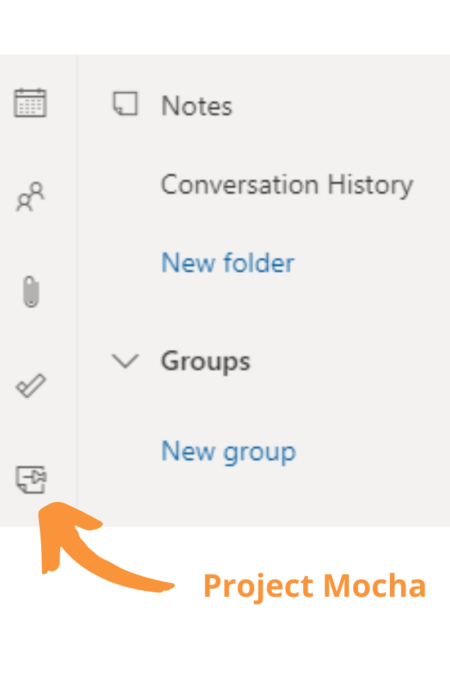What Is Microsoft’s Outlook Spaces (Project Moca)?

Sometimes prolific Microsoft fans are a pain in the global giant’s derriere. Twitter’s WalkingCat (@h0x0d) is one of those fans. The curious feline likes to poke through source code and access places that he or she probably shouldn’t in an aim to uncover Microsoft’s secrets and leak them to the world. Back in February 2020, WalkingCat busted Microsoft yet again and blabbed about Outlook Spaces – a tool that they are currently developing under the codename Project Moca.
Here’s everything we know about Spaces thanks to a certain Garfield look-a-like:
It’s a management tool
Spaces is a collaboration tool for project management, which explains the code name. Moca appears to be a play on the MOCHA model – a project management framework. At the moment, the software is a fusion of existing Microsoft tools with an added ingredient. Outlook Spaces combines Planner, Whiteboard and Sway, and extends across the Microsoft cloud service to also integrate with OneDrive.
Here’s what Microsoft has to say about the tool on the Spaces splash-screen:
“Organize everything you need for projects, trips, and other activities on a convenient canvas. Stay on top of what matters and stop worrying about details scattered across multiple apps.”
Not everyone can access it (yet)
Spaces has been rolled out to some 365 users for preview already. Once Microsoft has tweaked its recipe in response to user feedback, it will be made accessible to everyone in Beta form. To find out if you have access, log in to your Microsoft account and go to Outlook Online. If you’re one of the chosen one’s, you’ll be able to click on the Project Moca icon at the bottom of the app bar on the left-hand side.
It looks like this…
When you click on the Project Mocha icon for the first time, you have the option of choosing a template or selecting a blank canvas:
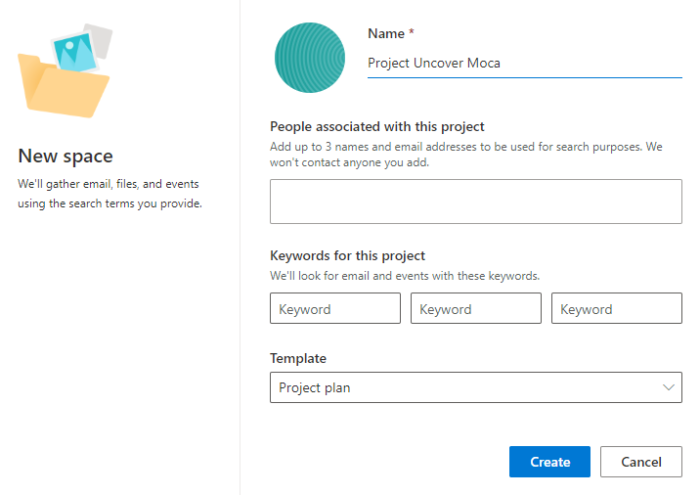
Next, name your project and fill out the additional optional fields. If you do enter keywords and contacts, the Space that you create will include recent emails from that contact and any documents, emails or files that contain your selected keywords.
Once you have created your project, you arrive at a screen of Kanban columns. If you’re familiar with Microsoft Planner’s buckets, this works in the same way. You can also add milestones, and perform tasks such as adding files, links and goals using the Canvas Sidebar.
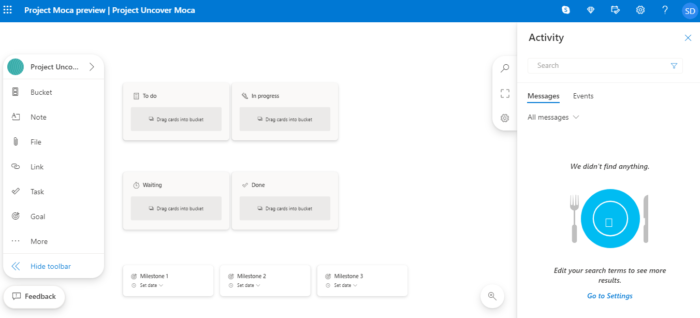
Right now, that’s the extent of Spaces’ functionality, but the platform’s power will lie in its flexibility. It’s an open space like a Whiteboard, has buckets like a Planner, and everything is surrounded by additional information in the style of Sway.
It doesn’t integrate with other 365 tools (at the moment)
But it surely will. We expect to see Teams integration to create a flexible workspace before the project officially launches. SharePoint, Power Automate and Microsoft Forms usually hook into everything 365 too, so we’d be surprised if that wasn’t the plan here. No doubt once the final version goes live, Microsoft will provide some tutorial videos on the best way to work with Spaces and its integrations. We’ll keep you posted.
If you’d like to spread the Project Mocha leak a little wider, share this article on your social networks!