What Is Microsoft Planner? (And Its Benefits)

Planner is Microsoft’s unsung visual organisation app for collaborative working and scheduling. It’s available as part of every Microsoft 365 Business subscription (previously known as Office 365 Business). Still, too few businesses have discovered its many benefits. This post sets out to change that.
What is Microsoft Planner?
Are you familiar with the term ‘Kanban board’? You’ve probably used one whether you recognise the name or not.
Let us explain.
A Kanban system (Japanese for signpost or billboard) is a simple productivity tool to facilitate cost-effective and optimal throughput. It was developed in the early 1940s by Taiichi Ohno (Industrial Engineer and Businessman) for Toyota automotive. The system visualises a project’s workflow and the actual work passing through the workflow, making it easy to identify and fix potential bottlenecks.
A basic Kanban board looks something like this:

Microsoft Planner is essentially a Kanban system with added benefits. Employees can track and organise their tasks, create new plans with each other, and see what they’re working on at a glance.
How does it work?
It’s all about using buckets and cards to track and organise tasks, create team plans and see what everyone is working on at a glance. And because it’s a web-based tool, you can use it anytime and anywhere.
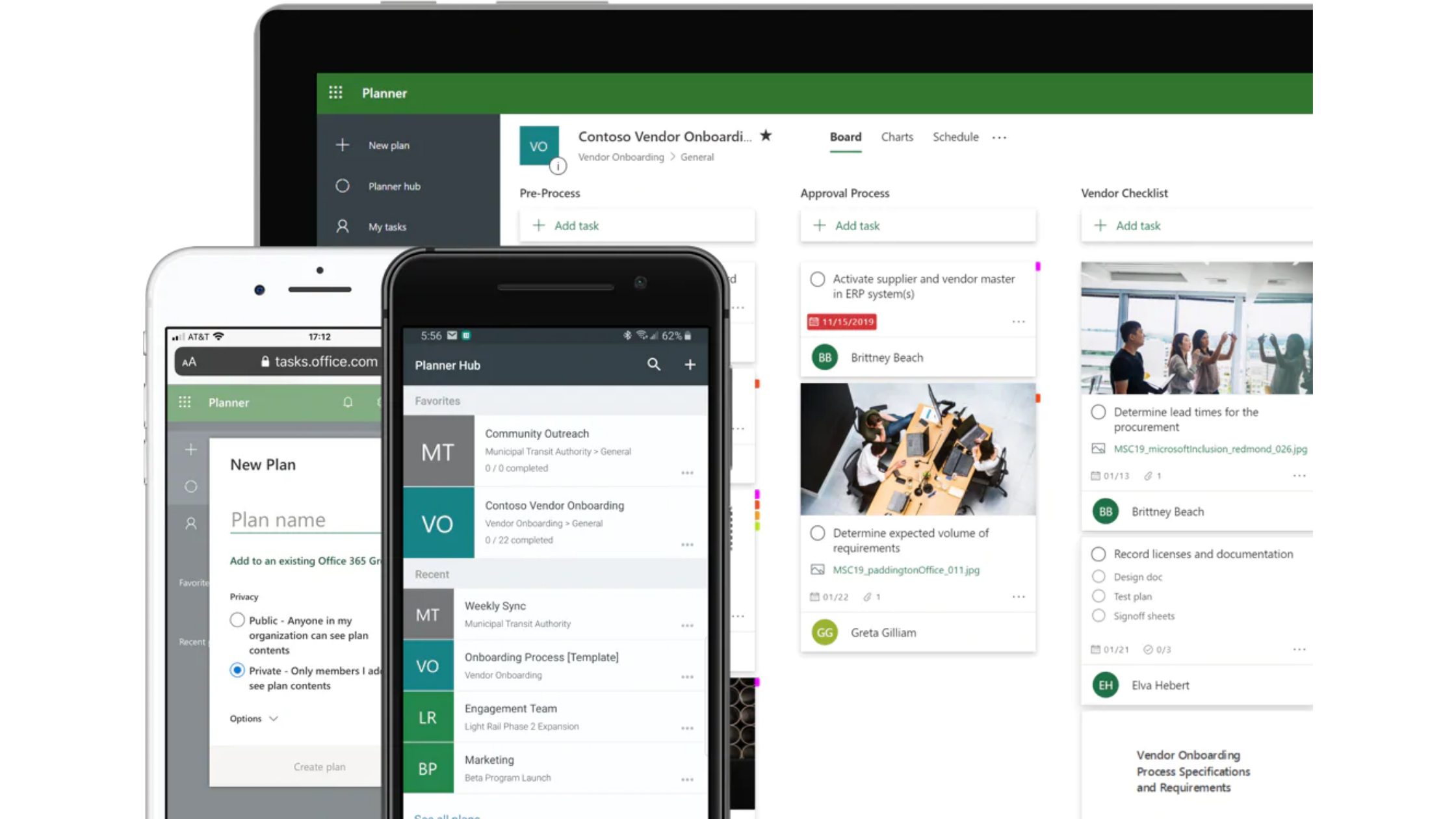
Buckets
Instead of the columns that you see in the image above, Planner uses buckets. So, you might have a To-Do bucket, an In-Progress bucket and a Done bucket.
Task cards
For each project task, you create a card which you add to the appropriate bucket. There are many things that you can do with task cards, including:
- Assign them to colleagues
- Set due dates/don’t-start-before dates
- Create checklists and reminders
- Add follow-up actions
- Drag-and-drop them between buckets to update their status or progress
Reporting
The reporting options are both easy to use and to interpret. They include:
- Schedules
- Reports on the number of assigned tasks by resource
- Reports on In-Progress vs Completed tasks

Formats
Planner is available to 365 Business users as a mobile app or via the web at https://tasks.office.com.
What benefits does Planner offer?
There are other project management apps on the market that use the Kanban approach, such as Trello and Asana. We think Planner has the edge over its competition for several reasons:
Cost-effective
Because Planner is part of the Microsoft 365 Business environment, you don’t need to pay for a separate collaborative project management tool. All you need is a 365 Business Basic, Standard or Premium license.
Integration
One of the most significant advantages Microsoft Planner has over its competitors is its seamless integration with other 365 tools. You can interface with apps such as Teams, Outlook and SharePoint while working on a project in Planner.
Enhanced collaboration abilities
When you use Planner within Teams, it becomes a super-powered organisational tool that improves team member responsiveness. Users can share projects and tasks, discuss their work, and collaborate via chat, call or video.
Guest access
It’s easy to provide guest access to freelancers, partner agencies and other project stakeholders who do not need formal accounts within your business. This is also a handy feature for bringing new employees onto projects quickly, without having to wait for full IT access. Guests can contribute their ideas, provide input on projects and communicate with the team.
Want to know more?
Give the Geeks a call on 0117 325 0370 or email info@geeks.co.uk. We love helping businesses discover the benefits of 365 products.



