Switch to Microsoft Teams and never send an email again

Recently we’ve switched from using Skype for Business to Microsoft Teams. This Office 365 tool enables teams and different departments to communicate together and share information effectively. It’s a tool that brings everything together in a shared workspace where users can chat, meet, share files, and work with business apps. In fact, it may change the way you work forever and could mean that you and your team never send an email again!
About Microsoft Teams – Key Features:
- Effective Communications
Users can participate in group chats, online meetings, calling, and web conferencing.
- Better Collaboration
Teams users can work together on files with built-in Office 365 apps like Word, Excel, PowerPoint, and SharePoint.
- Workspace customisation
Users can add their favourite Microsoft apps and third-party services to keep business rolling.
- Security
Microsoft Teams comes with end-to-end security, administrative control, and compliance — all powered by Office 365.
How Microsoft Teams enables Computer Geeks to work smarter:
We create a team page for each project we’re working on and post messages, images and docs to each other and can even invite our clients to join in. Previously, we had to use awkward project management software combined with separate systems for internal and client communications, time tracking, documentation and management reporting.
Now we’ve now switched to Microsoft Teams and set up a Microsoft Teams Channel for the different stages of a project that we’re working on. We invite our clients to the appropriate Channel and keep them updated in Realtime.
Management is part of the channel so less internal reporting meetings are required, as well as less chasing for updates from managers. The communication style within the project channels is more informal (although still professional), which allows for more freedom of expression, better, more natural communication, which all contributes to clarity for all involved. We can now contribute to a project whilst on the move, and when out of the office, as Microsoft Teams Apps allows full access without exception to all of the above functionality but from any mobile device whether company owned or personal. Moving to Microsoft Teams has greatly reduced the amount of project emails we were used to dealing with and instead we have “chat conversations” within the channel which branch off different topics. Overall, it’s a very easy way for us and our clients to approve or acknowledge progress of a project at any stage and we’d certainly recommend it’s use to our clients.
Examples of what you can do in Teams:
Communicate through chat, meetings, and calls – Teams is a complete chat and online meetings solution where you can host audio, video, and web conferences, and chat with anyone inside or outside your organization:
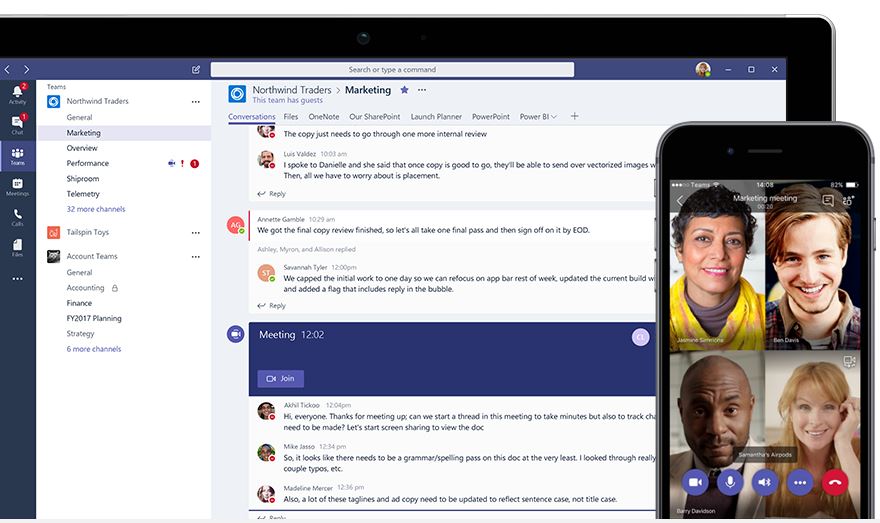
Customize your workplace and achieve more – integrate apps from Microsoft and third-party partner services to tailor your process, increasing teamwork and productivity:
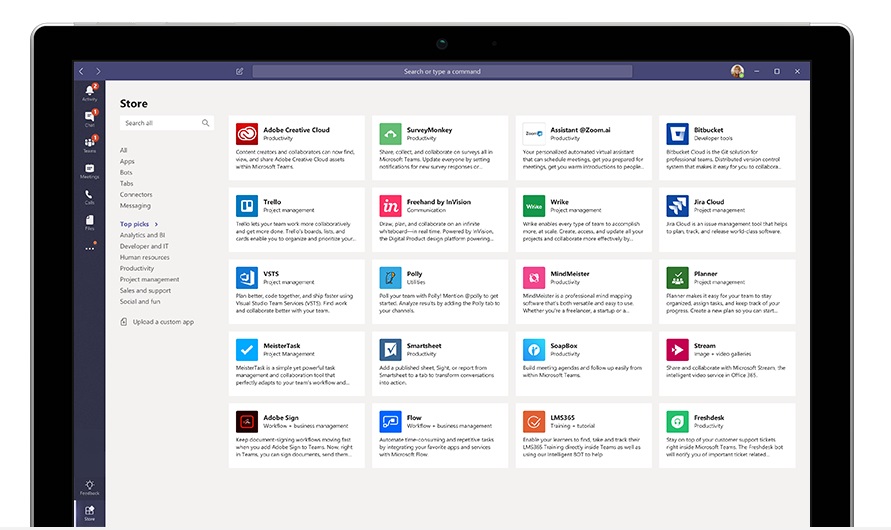
Connect across devices – Teams and Teams devices work better together for intelligent meeting and calling experiences:

Microsoft also provide useful video training to help users learn helpful tips and tricks: https://bit.ly/2Cz4XvE
Check out the key features of Microsoft Teams here: https://bit.ly/2ffnmz5
There’s also a useful video from Microsoft about Teams we thought we’d share too: https://bit.ly/2CRioq5
Overall, Microsoft Teams is a great tool for team and client collaboration. We’re Microsoft Silver Certified as a Mid-market Cloud Solutions Provider, which means we’re qualified to supply hosted services through Microsoft. We’ve over seven years implementing cloud solutions for our clients and we can make your journey to the cloud effortless and pain-free. Get in touch with us today on 0117 325 0370 and see how our Cloud based solutions can really enable your business to be nimble, efficient and cost-effective.





